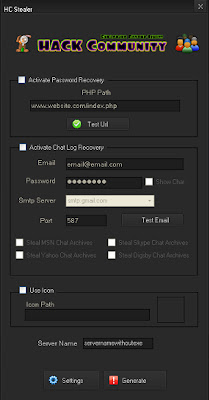
Hc Stealer is one of the best cookie stealer so here i'am going to share full tutorial with Php file uploading to ftp.
Create Account in 000webhost.com
Image has been scaled down 6% (870x668). Click this bar to view original image (920x706). Click image to open in new window.
![[Image: n50fu9.jpg]](http://i41.tinypic.com/n50fu9.jpg)
After confirm your account with your email and login to your account and go to C panel
Image has been scaled down 11% (870x599). Click this bar to view original image (974x670). Click image to open in new window.
![[Image: 168v6oj.jpg]](http://i39.tinypic.com/168v6oj.jpg)
![[Image: 352gld2.jpg]](http://i44.tinypic.com/352gld2.jpg)
![[Image: x4qc0w.jpg]](http://i41.tinypic.com/x4qc0w.jpg)
After save that information to txt file we need that later.
![[Image: 15rjic0.jpg]](http://i39.tinypic.com/15rjic0.jpg)
Now go to the Hc Stealer folder and e extract that then you will find 4 files,open the index.php
Image has been scaled down 16% (870x458). Click this bar to view original image (1024x539). Click image to open in new window.
![[Image: 14kw847.jpg]](http://i40.tinypic.com/14kw847.jpg)
Now go to control panel ,File Manager,Then Go to public_html and create new directorie im called that HcStealer . Now upload your index.php and style.css here.When uploading finish then go back to public_html folder You will find HcStealer folder check this folder then press chmod button located at left side on your screen.
Image has been scaled down 16% (870x428). Click this bar to view original image (1024x503). Click image to open in new window.
![[Image: 2a6jsz6.jpg]](http://i40.tinypic.com/2a6jsz6.jpg)
Now you have done all settings.
Now open up HC Stealer enter the link to your index.php file in the Url field.mine is "Guests cannot see links in the messages. Please register to forum by clicking HERE to the see links." and click test url
![[Image: 10gci81.jpg]](http://i43.tinypic.com/10gci81.jpg)
Now type your url again in your web address. Put the username and password. Mine is admin and safe123 and yours if you not change from the index.php
Image has been scaled down 16% (870x569). Click this bar to view original image (1024x669). Click image to open in new window.
![[Image: fusyf6.jpg]](http://i42.tinypic.com/fusyf6.jpg)
Now click generate server.
No comments:
Post a Comment